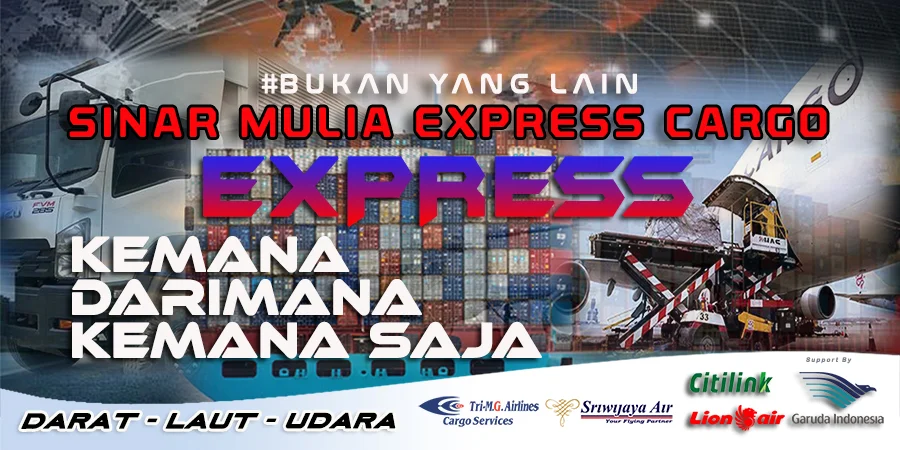what is IP Network ?
IP Network
IP is the de facto standard in the unix-system communication computer, which went on to become a global communications standard. Book [Hall 2000] explore the many IP network and the main protocols in it. Protocols within the IP suite are defined in RFCs published by the IETF. IP itself is described in RFC-791. RFC-791 states that it is designed as an IP packet network interconnection system. Packet is a block of data that is equipped with the necessary information to address the delivery of data. Each package is delivered separately without interconnected. Datagram is a data packet format is defined in the IP, consists of a header and data. The header contains the address information and other control functions.
IP is the de facto standard in the unix-system communication computer, which went on to become a global communications standard. Book [Hall 2000] explore the many IP network and the main protocols in it. Protocols within the IP suite are defined in RFCs published by the IETF. IP itself is described in RFC-791. RFC-791 states that it is designed as an IP packet network interconnection system. Packet is a block of data that is equipped with the necessary information to address the delivery of data. Each package is delivered separately without interconnected. Datagram is a data packet format is defined in the IP, consists of a header and data. The header contains the address information and other control functions.
IP Routing
Deliver IP packets by examining the destination address in the header. If the destination address is a part of a network, packets delivered directly to the destination host. If the destination address is not a part of the internal network, the packet is sent to another network by a mechanism called routing. Device to select, send, and receive IP packets between networks are called routers.Perform IP routing selection for each packet. There is no exchange control information (handshake) to establish a link from end to end before data transmission. Therefore, IP called connectionless protocol (connectionless). IP layer protocols rely on others for this purpose, and also uses such as inspection and repair errors.IP routing, there is no QoS maintenance mechanism. Protocol used on top of IP, namely TCP, has a feature that allows guarantees the validity of the data. However, TCP is not universal, as it has many weaknesses to be applied to packet voice or multimedia. With the start of the use of IP as a global information infrastructure, was conceived various ways to achieve IP network with QoS
Deliver IP packets by examining the destination address in the header. If the destination address is a part of a network, packets delivered directly to the destination host. If the destination address is not a part of the internal network, the packet is sent to another network by a mechanism called routing. Device to select, send, and receive IP packets between networks are called routers.Perform IP routing selection for each packet. There is no exchange control information (handshake) to establish a link from end to end before data transmission. Therefore, IP called connectionless protocol (connectionless). IP layer protocols rely on others for this purpose, and also uses such as inspection and repair errors.IP routing, there is no QoS maintenance mechanism. Protocol used on top of IP, namely TCP, has a feature that allows guarantees the validity of the data. However, TCP is not universal, as it has many weaknesses to be applied to packet voice or multimedia. With the start of the use of IP as a global information infrastructure, was conceived various ways to achieve IP network with QoS
IP protocol Above
When a datagram is received at a host, the data is transferred to a protocol on top of IP. This protocol is based on the selection of packet identification field (PIDD) in the packet header. Each protocol has a number of unique and raw. For example PIDD 6 shows TCP, 17 for UDP, 1 for ICMP and.ICMP (Internet Control Message Protocol, RFC-792) is a protocol which is in charge of delivering the messages delivery of control packets, such as control and reporting errors. ICMP messages include also the detection of unreachable addresses, routing directional changes, and checks the remote host.TCP (Transmission Control Protocol, RFC-793) delivers packets from host to host with the assurance of validity of data. If an error occurs, TCP has a retransmission request mechanism. TCP also allows the host to manage many connections at once. TCP is very popular in the transformation of the data that make up the Internet, so it is termed that the Internet was built with a suite of TCP / IP.If the validity of the data correction is not required, UDP protocol can be used. UDP (User Datagram Protocol, RFC-768) is simpler and faster than TCP, but almost does not provide control data in any form. UDP is generally used to transfer data that require speed but less sensitive to errors, sepertitransfer voice and video.
In the IP Network QoS IP Network
QoS is the collective result of a variety of performance criteria that determine the level of satisfaction of the use of a service. QoS is generally assessed in terms of network capacity optimization for various types of services, without continuously add dimension network.Various kinds of applications have different requirements. For example, the data transaction is sensitive to distortion but less sensitive to delay. Instead, voice communication is sensitive to delay and less sensitive to errors. The following table [Dutta-Roy 2000] presents a different level of sensitivity performance for different types of network services.
QoS is the collective result of a variety of performance criteria that determine the level of satisfaction of the use of a service. QoS is generally assessed in terms of network capacity optimization for various types of services, without continuously add dimension network.Various kinds of applications have different requirements. For example, the data transaction is sensitive to distortion but less sensitive to delay. Instead, voice communication is sensitive to delay and less sensitive to errors. The following table [Dutta-Roy 2000] presents a different level of sensitivity performance for different types of network services.
IP has no QoS maintenance mechanism. Protocols
such as TCP guarantees the validity of the data is possible, so the TCP
/ IP suite is considered to be ideal for the transfer of data. But the resulting data verification packet delivery delay. Moreover this mechanism can not be used for packets with UDP protocol, such as voice and video.Several schemes have been proposed to manage QoS in IP networks. Two main schemes are Integrated Services (IntServ) and Differentiated Services (DiffServ). IntServ aims to provide resources such as bandwidth for traffic from end to end. While aiming divide traffic over DiffServ classes are then treated.
Integrated Service (IntServ)
IntServ (RFC-1633) is mainly intended for applications that are sensitive to delay and bandwidth limitations, such as videoconferencing and VoIP. Resource provisioning system architecture based on per flow traffic. Each application must be filed bandwidth demand, and then perform the data transmission. Two IntServ service model are:1. Guaranteed-service (RFC-2212), service with bandwidth and delay bounds clear2. Controlled-load service (RFC-2211), the percentage of services with statistical delay awakeThe third service, the worst, is a best-effort service, which only provide the best routing, but without any guarantee at all.Resource reservation system requires its own protocol. One protocol that is often used is RSVP (RFC 2205). RSVP for IntServ use described in RFC-2210.Is the scalability problem in IntServ (RFC-2998). Each node in the network must recognize and acknowledge this mechanism. RSVP protocol also doubled for every traffic flow. Then IntServ be good only for voice and video, but it is not appropriate for a kind of web applications that much but the traffic flow data is small.
IntServ (RFC-1633) is mainly intended for applications that are sensitive to delay and bandwidth limitations, such as videoconferencing and VoIP. Resource provisioning system architecture based on per flow traffic. Each application must be filed bandwidth demand, and then perform the data transmission. Two IntServ service model are:1. Guaranteed-service (RFC-2212), service with bandwidth and delay bounds clear2. Controlled-load service (RFC-2211), the percentage of services with statistical delay awakeThe third service, the worst, is a best-effort service, which only provide the best routing, but without any guarantee at all.Resource reservation system requires its own protocol. One protocol that is often used is RSVP (RFC 2205). RSVP for IntServ use described in RFC-2210.Is the scalability problem in IntServ (RFC-2998). Each node in the network must recognize and acknowledge this mechanism. RSVP protocol also doubled for every traffic flow. Then IntServ be good only for voice and video, but it is not appropriate for a kind of web applications that much but the traffic flow data is small.
Differentiated Service (DiffServ)
DiffServ (RFC-2475) provide service differentiation, by dividing the upper classes of traffic, and treats each class differently. Class identification is done by installing a kind of DiffServ code, called the DiffServ code point (DSCP), into IP packets. This is done not with a new header, but by replacing the field TOS (type of service) in the IP header with the DS field, as specified in RFC-2474. In this way, packet classification attached to the package, and can be accessed without the need for additional signaling protocol.
DiffServ (RFC-2475) provide service differentiation, by dividing the upper classes of traffic, and treats each class differently. Class identification is done by installing a kind of DiffServ code, called the DiffServ code point (DSCP), into IP packets. This is done not with a new header, but by replacing the field TOS (type of service) in the IP header with the DS field, as specified in RFC-2474. In this way, packet classification attached to the package, and can be accessed without the need for additional signaling protocol.
Number of classes depending on the provider, and is not a standard. On cross-border traffic provider, the contract required that the split of traffic class and received treatment for each class. If a provider is not able to handle the DiffServ, then the packet is transferred as IP packets as is usual, but in the next provider, DS field was again recognized by the provider. So overall, DiffServ packets will still receive better treatment.DiffServ does not have a scalability problem. DiffServ information was limited to the number of classes, not depending on the amount of traffic (compared IntServ). This scheme can also be applied gradually, not all at once to the entire network needs.
Comparison of IntServ and DiffServ
IntServ and DiffServ comparisons presented in the following table [Dovrolis and Ramanathan 1999]
IntServ and DiffServ comparisons presented in the following table [Dovrolis and Ramanathan 1999]